Tenjin - S2S Tracking
To set up Tenjin install attribution and bootup postbacks:
-
Log into your Tenjin dashboard.
-
Create a new Marketing Channel for Chartboost.
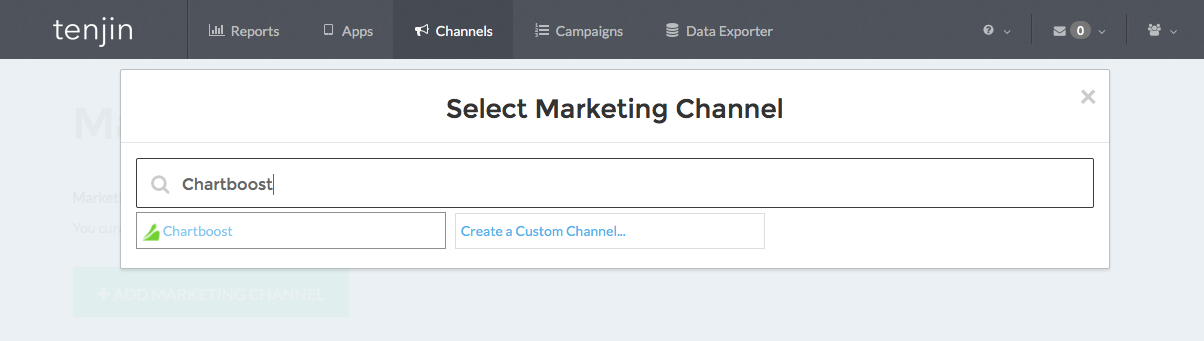
-
Add your Chartboost user ID and user signature. You can find these in the Mediation’s API Explorer tool.

-
After you’ve added the new Marketing Channel, navigate to the Campaigns panel and create a new campaign for your app.
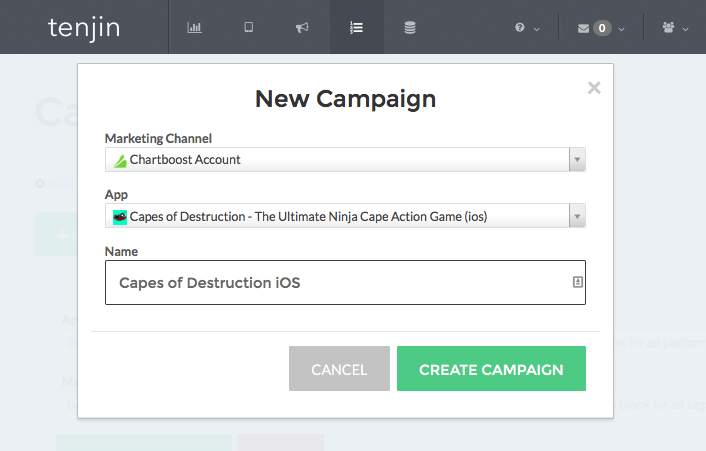
-
Copy the Tracking Url to your clipboard. You’ll need it to set up your Chartboost click callback.

-
If the Chartboost app ID isn’t automatically detected under Marketing Channel Callback, click Fill these macros in here.
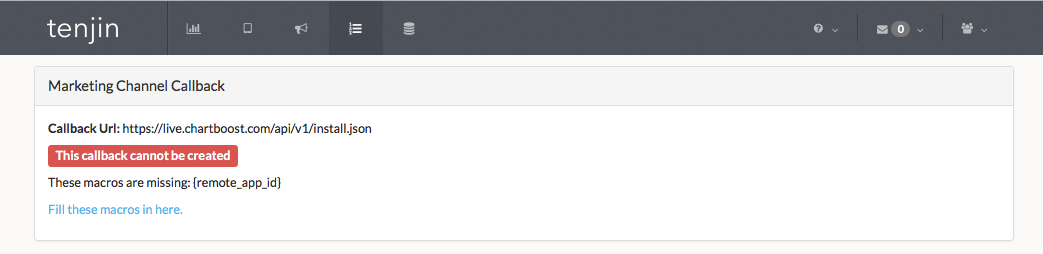
-
After adding the Chartboost app ID, you should get a confirmation that the callback is active.
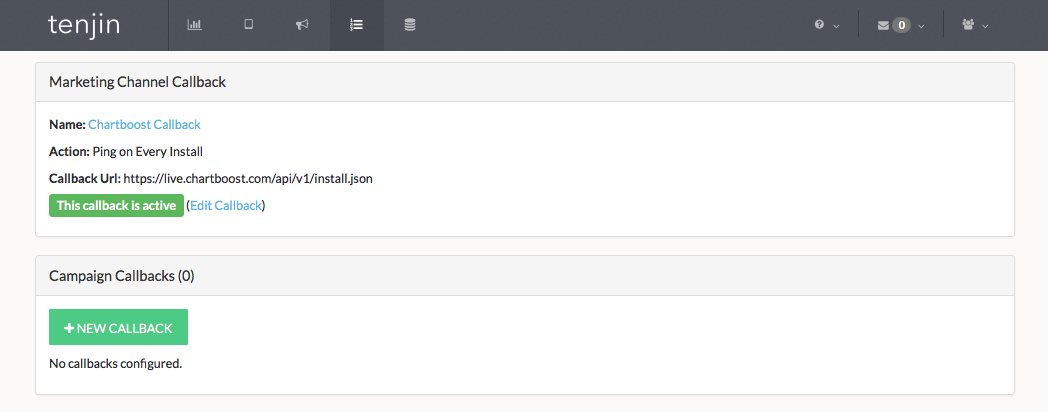
-
Almost done! Now request S2S tracking from the Chartboost dashboard.
You might also like… 🔗
- S2S (serving-to-server) tracking: Leverage install attribution from third-party platforms to create CPI campaigns on the Chartboost network
- View-through attribution: Get credit for installs that occur shortly after a user watches a video ad but does not click on the ad.
- In-App Purchase Tracking via S2S Setup In-App Purchase Tracking settings for MMPs.