Resetting Device Identifiers
Trouble seeing a cross-promotion campaign? This usually happens when you’re trying to cross-promote apps that have already been installed on your device. Chartboost knows not to show ads for these apps.
To fix this, reset your device advertising identifiers. Here’s how:
iOS 🔗
- Go into your device’s Settings.
- Select Privacy.
- Select Advertising.
- Select Reset Advertising Identifier.
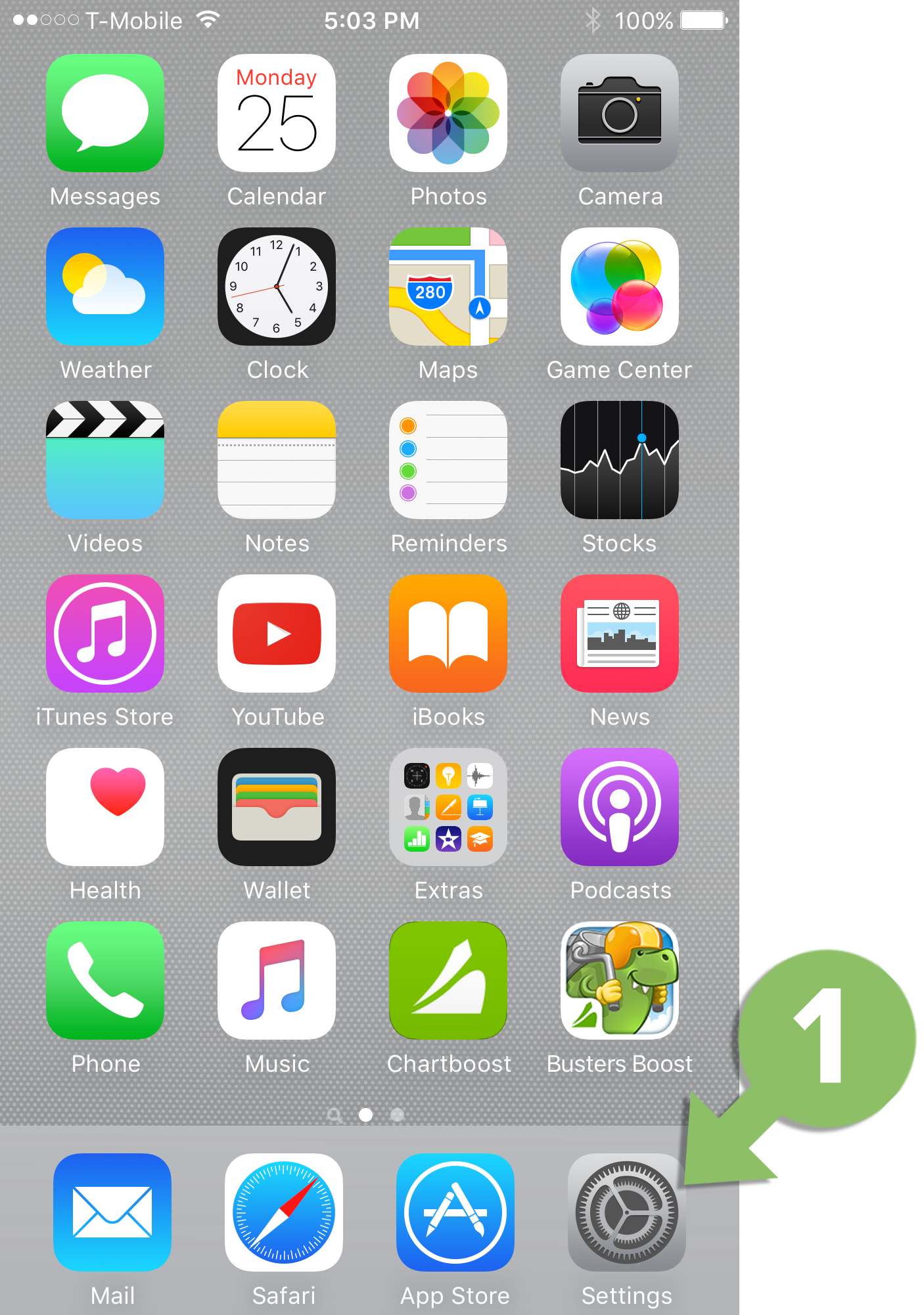
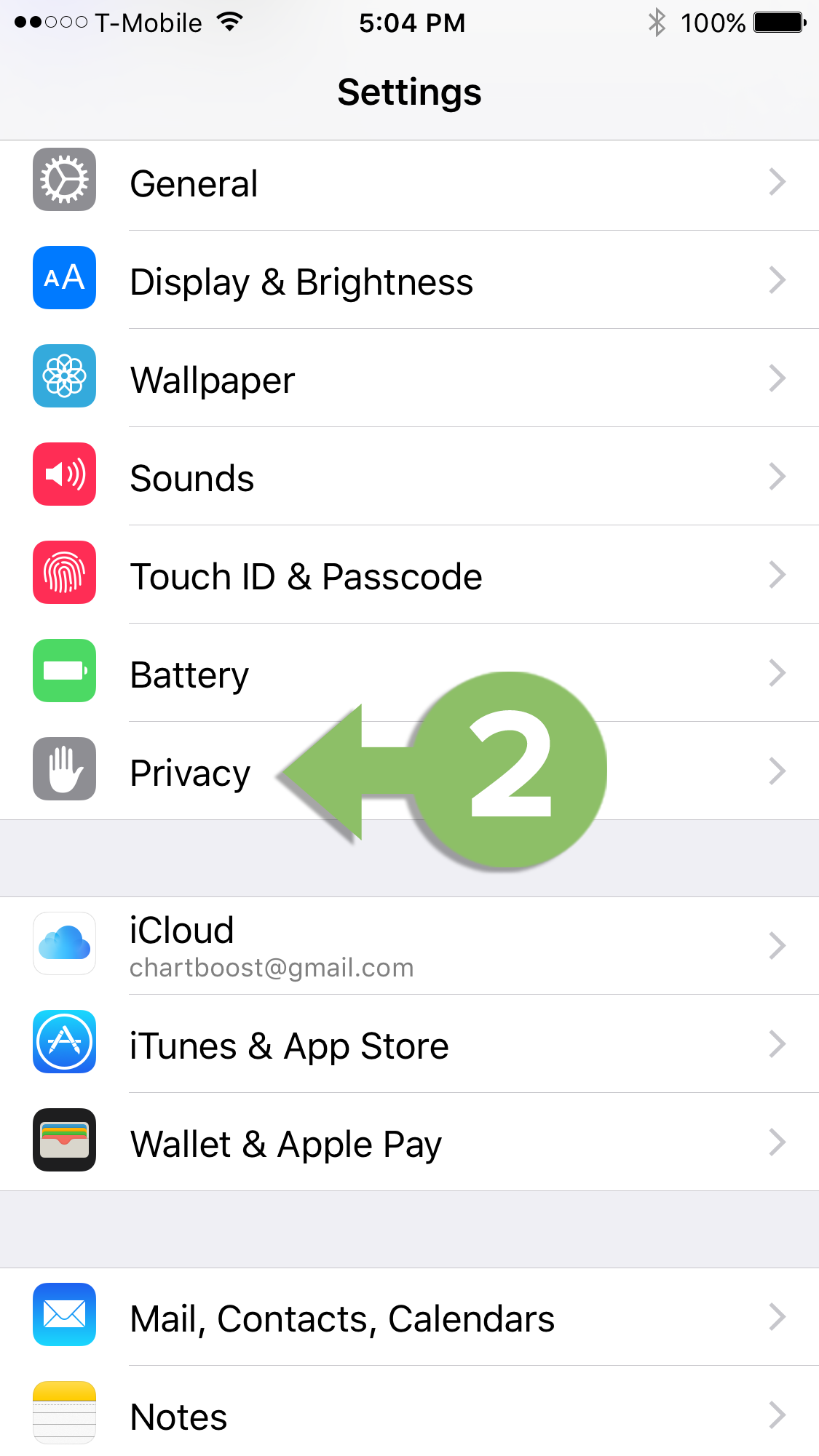
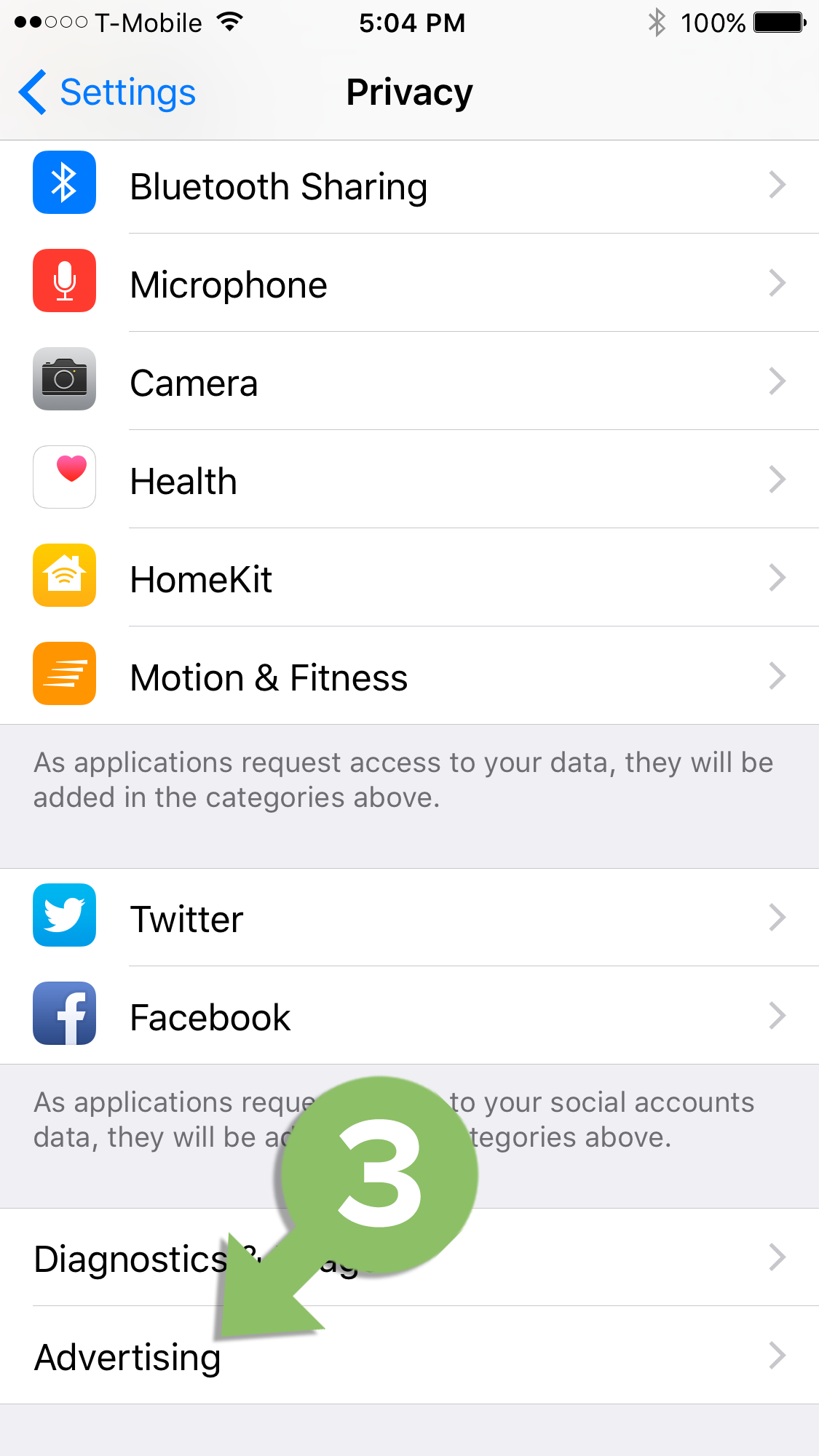
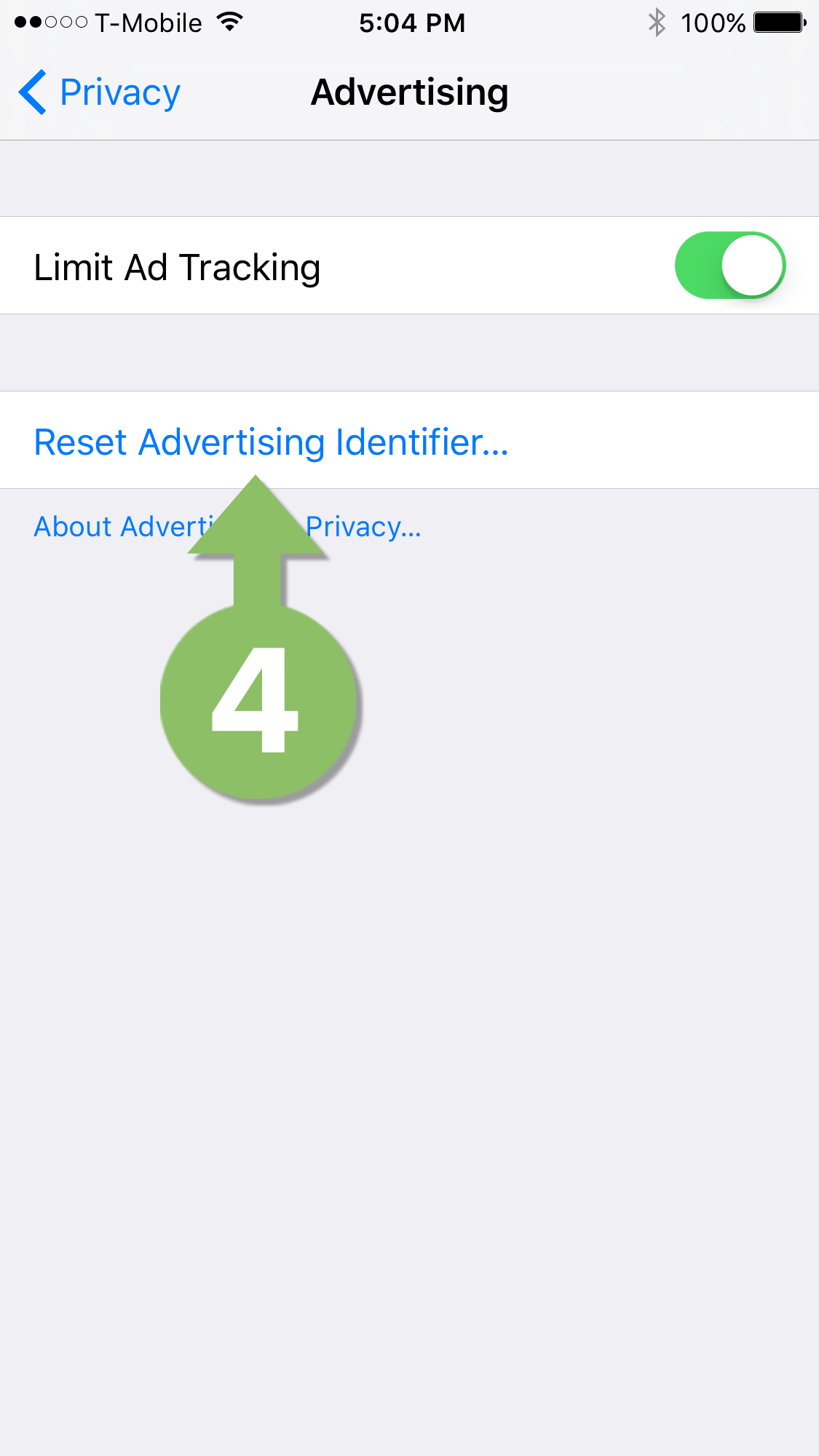
Android 🔗
- Go into your device’s Google Settings.
- Select Ads.
- Select Reset advertising ID.
- Select OK.
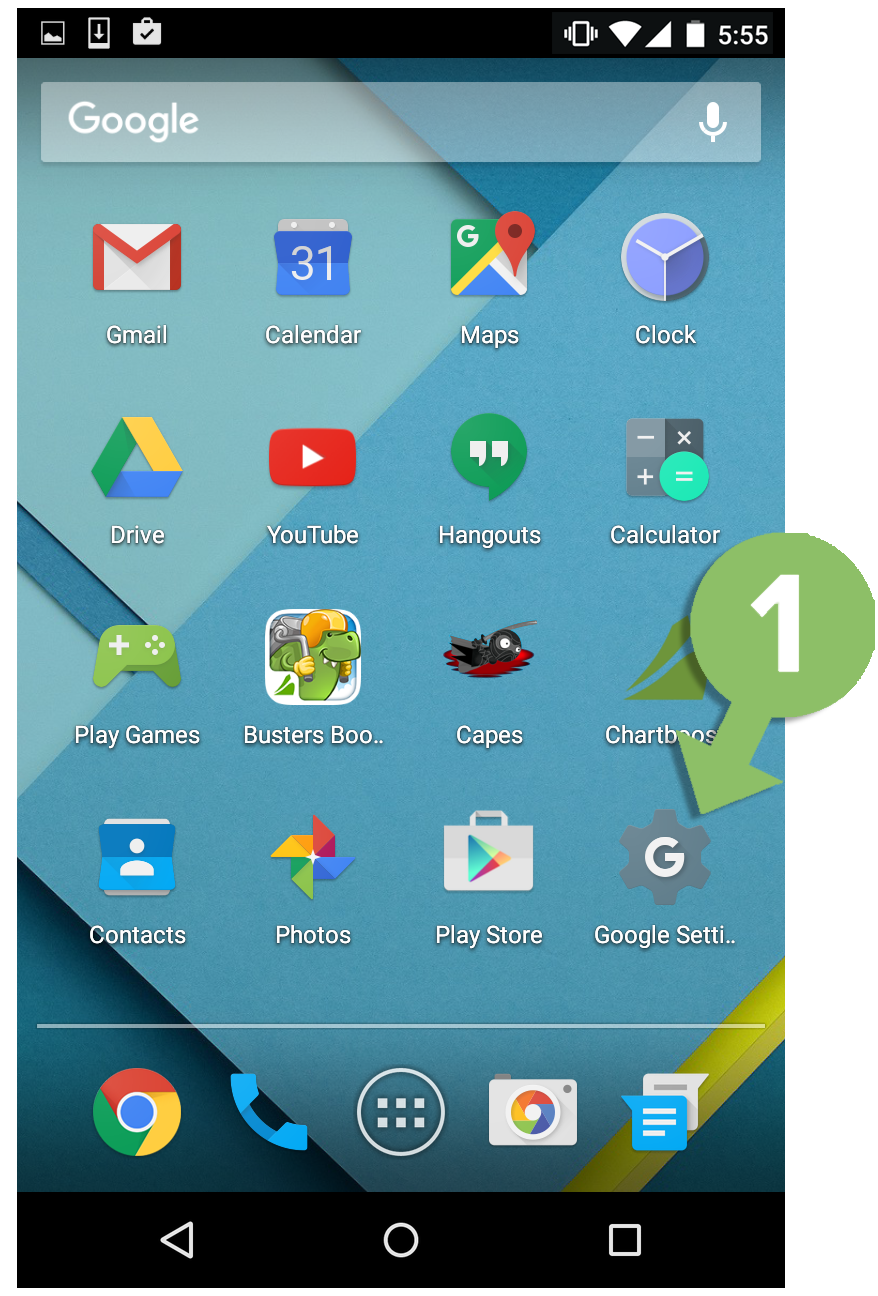
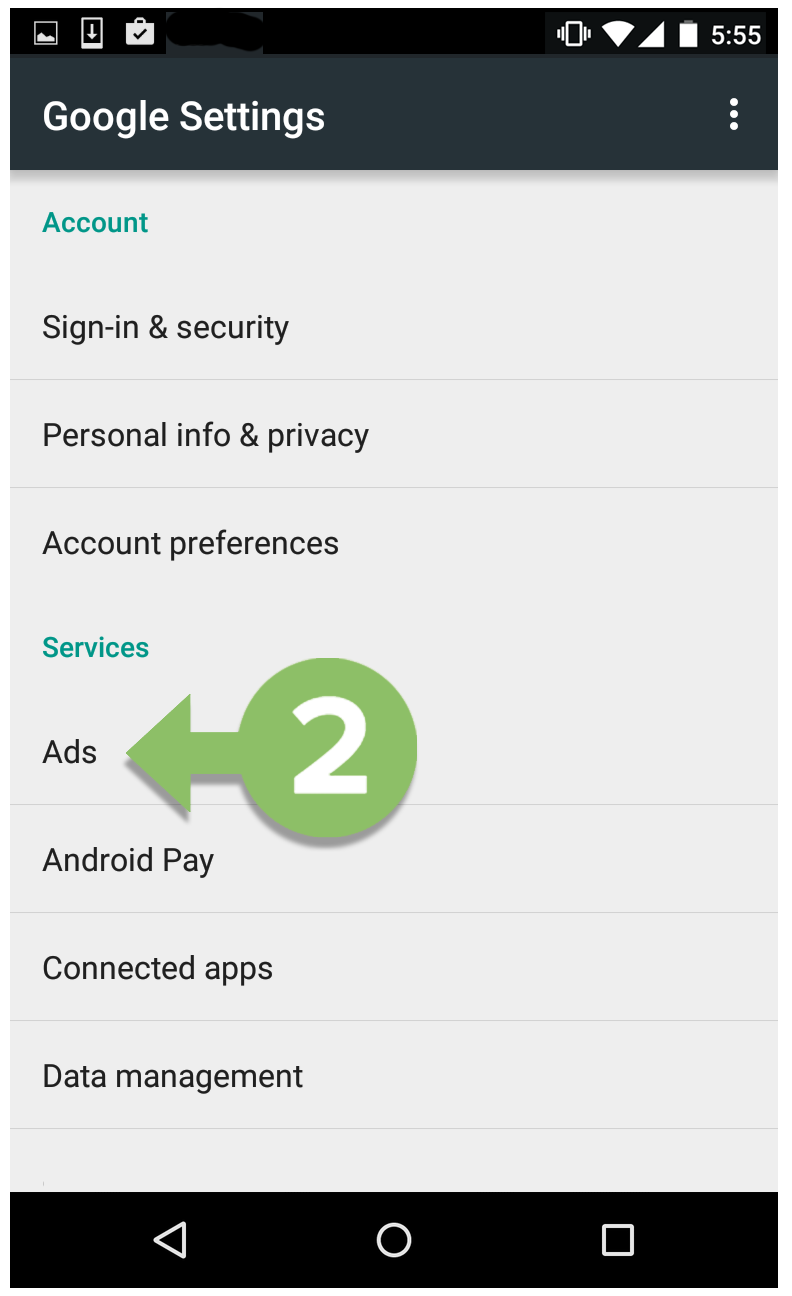
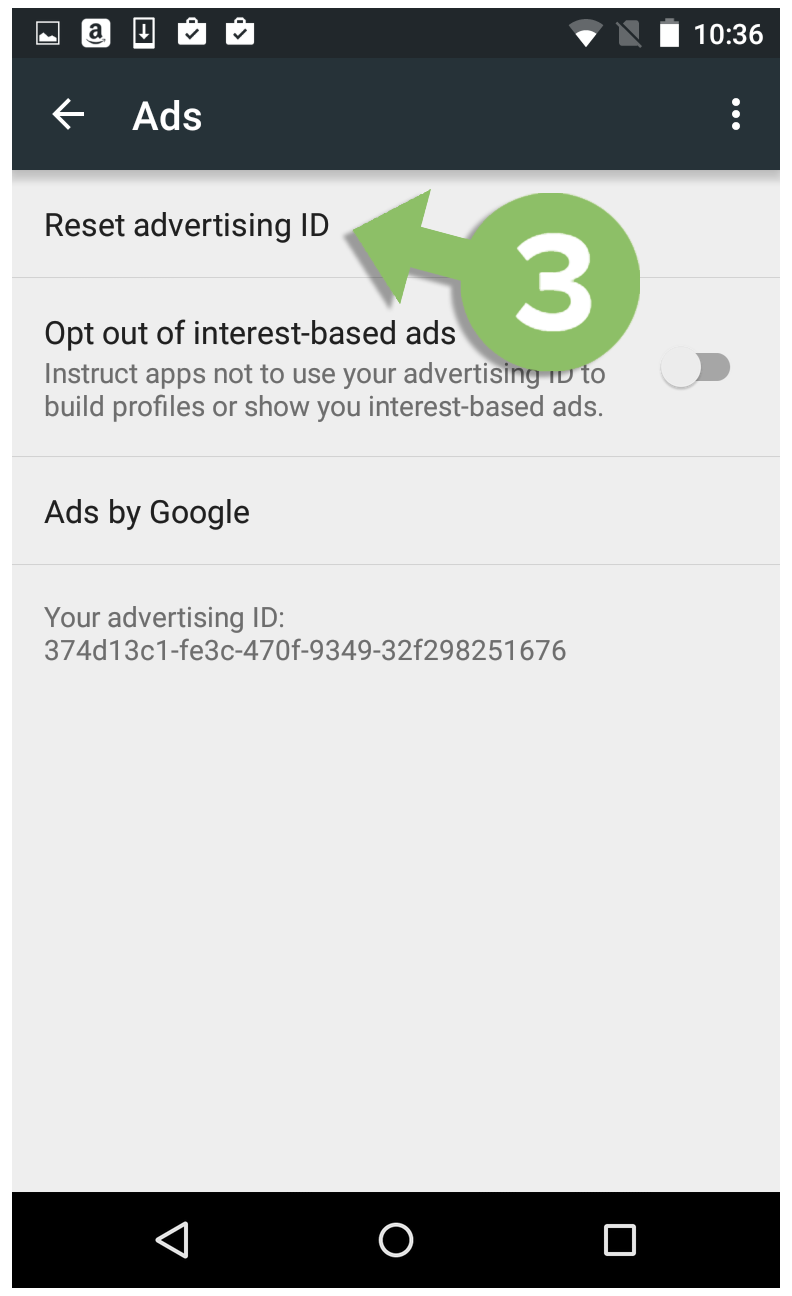
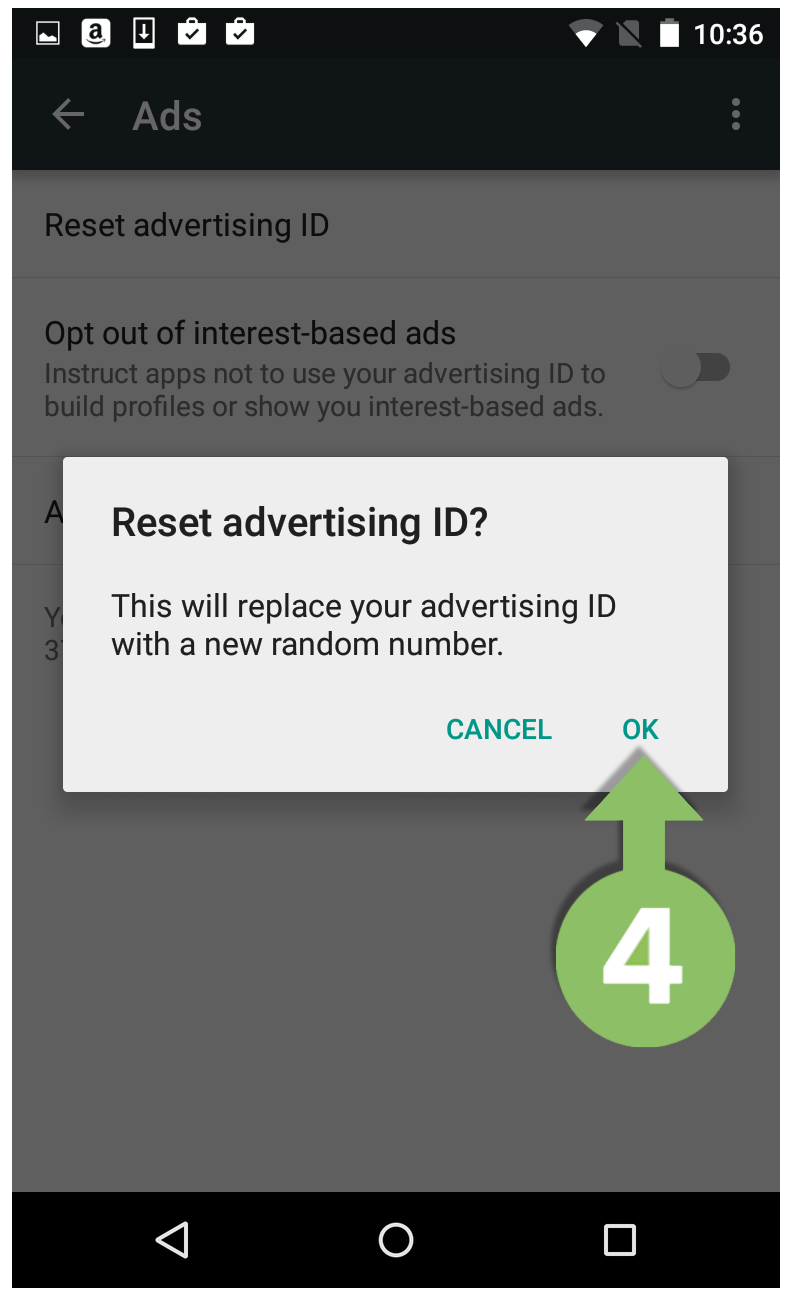
Still not working? Let us know!