Kochava - S2S Tracking
To set up install attribution and bootup/session postbacks in the Kochava dashboard:
- Add an app to the Kochava dashboard, then navigate to the App tools dropdown and select Postback Configuration.
- Click Add a configuration.
-
On the New Configuration page, search for Chartboost and select either Chartboost - Android or Chartboost - iOS from the dropdown. Do not use Chartboost - Legacy.
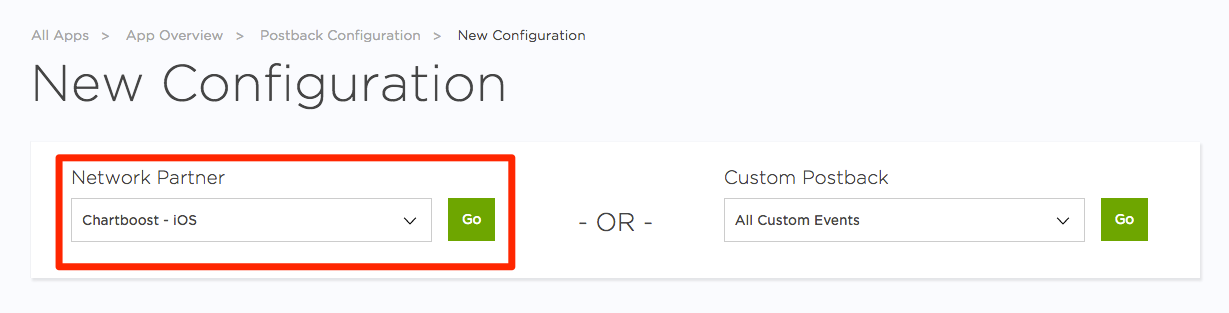

-
Add your app’s Chartboost app ID and app signature to the corresponding fields.
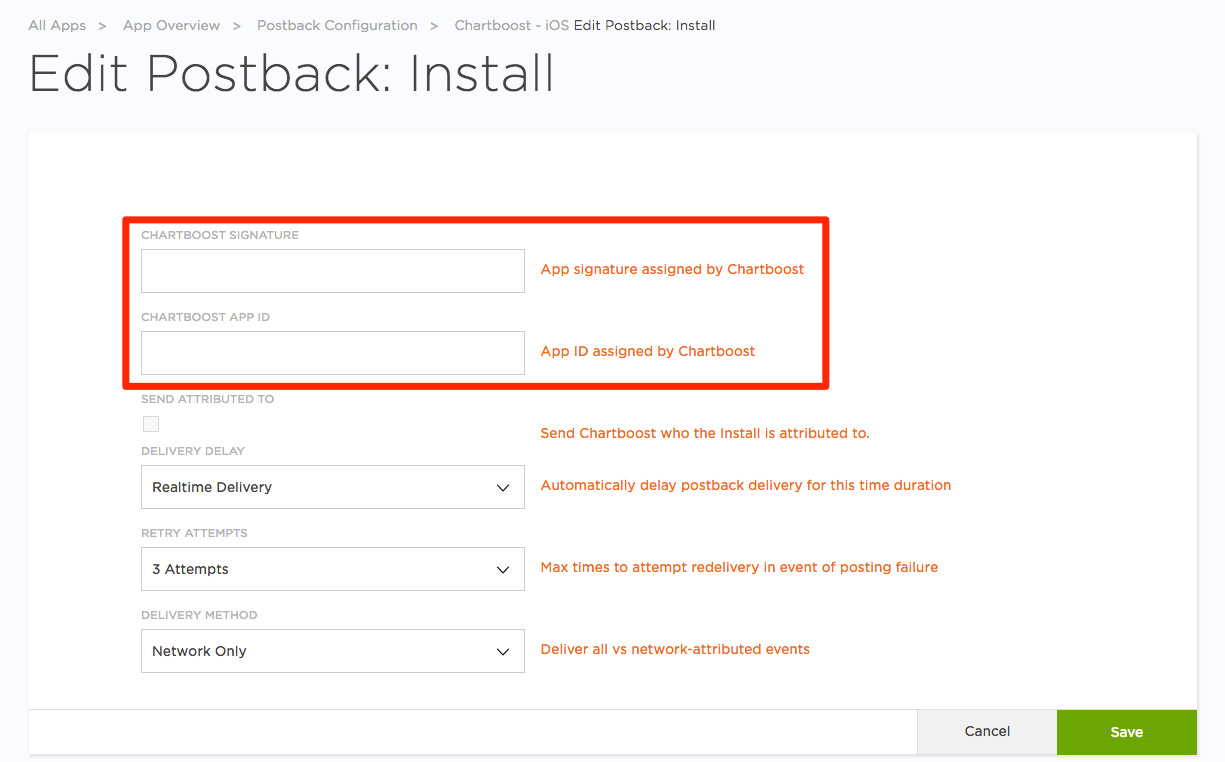
-
Check the Send Attributed To checkbox and choose All in the Delivery Method dropdown. Click Save.
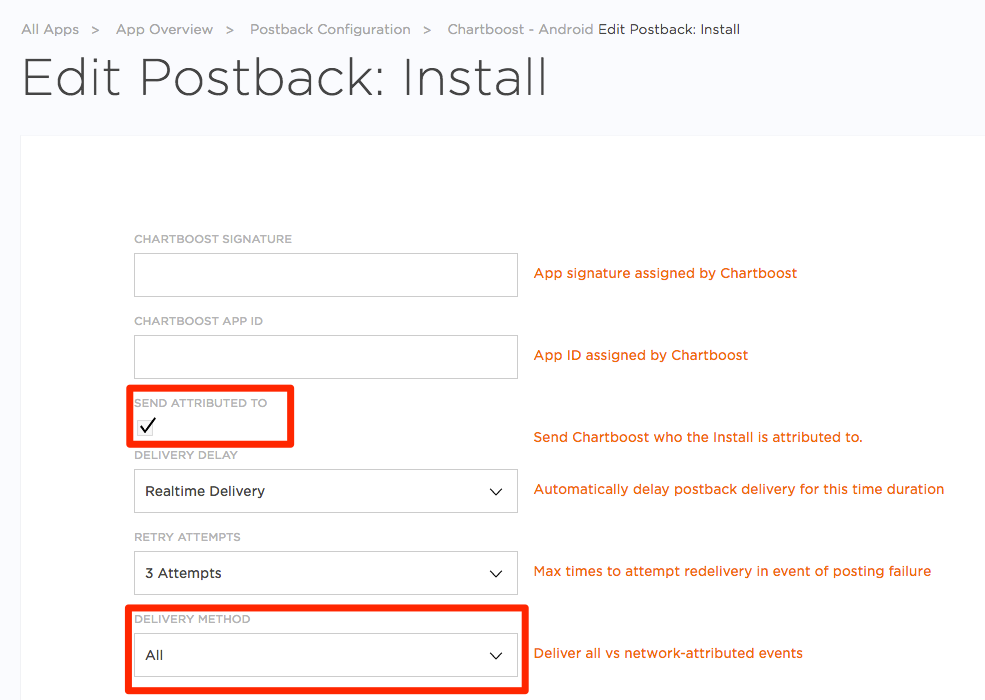
-
Once the postback has been saved, you will see a green icon next to the Install postback confirming that the postback has been set up properly.

- Almost done! Now request S2S tracking from the Chartboost dashboard.
Learn more about Kochava-Certified Postbacks
You might also like… 🔗
- S2S (serving-to-server) tracking: Leverage install attribution from third-party platforms to create CPI campaigns on the Chartboost network
- View-through attribution: Get credit for installs that occur shortly after a user watches a video ad but does not click on the ad.
- In-App Purchase Tracking via S2S Setup In-App Purchase Tracking settings for MMPs.