设备标识符
广告标识符 🔗
IFA 又称 IDFA。两者所指相同。
| 发送字段 | 格式 | 平台 | 支持提供 |
|---|---|---|---|
ifa |
|
iOS |
|
如何获取我的 IFA?(iOS 版本 6.0+) 🔗
- 链接 AdSupport.framework (生成阶段 -> 链接二进制文件到库)
- 添加代码到应用,在 iOS 设备上运行 — 您会在日志中看到 IFA:
// Import these
#import <CommonCrypto/CommonDigest.h>
#import <AdSupport/AdSupport.h>
// Print IFA (Identifier for Advertising) in Output section. Add to applicationDidBecomeActive. iOS 6+ devices only. NSString* ifa = [[[NSClassFromString(@"ASIdentifierManager") sharedManager] advertisingIdentifier] UUIDString];ifa = [[ifa stringByReplacingOccurrencesOfString:@"-" withString:@""] lowercaseString];NSLog(@"IFA: %@",ifa);
或者您可以使用第三方应用 The Identifiers 来找到您的设备的 IFA。
使用 Chartboost SDK 是否符合 Apple 的 IDFA 政策?
Chartboost SDK 遵循限制广告跟踪设置和 Apple 在使用 IDFA 方面的限制:
- 在应用内显示广告
- 将应用安装归属为前一次展示的广告
- 将应用内操作归属为前一次展示的广告
请放心使用 Chartboost SDK,如有任何问题或顾虑,请联系我们。
Google 广告 ID (GAID) 🔗
| 发送字段 | 格式 | 平台 | 支持提供 |
|---|---|---|---|
gaid |
|
Android |
|
如何获取 GAID? 🔗
- 在您的 Android 设备上打开 “Google 设置” 应用。
- 选择广告。
- 您的广告 ID 会在底部显示。
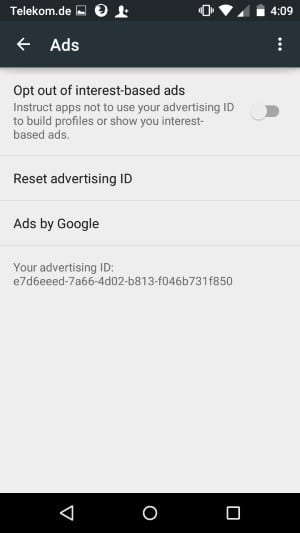
UDID 🔗
| 发送字段 | 格式 | 平台 | 支持提供 |
|---|---|---|---|
uuid |
|
仅 iOS |
|